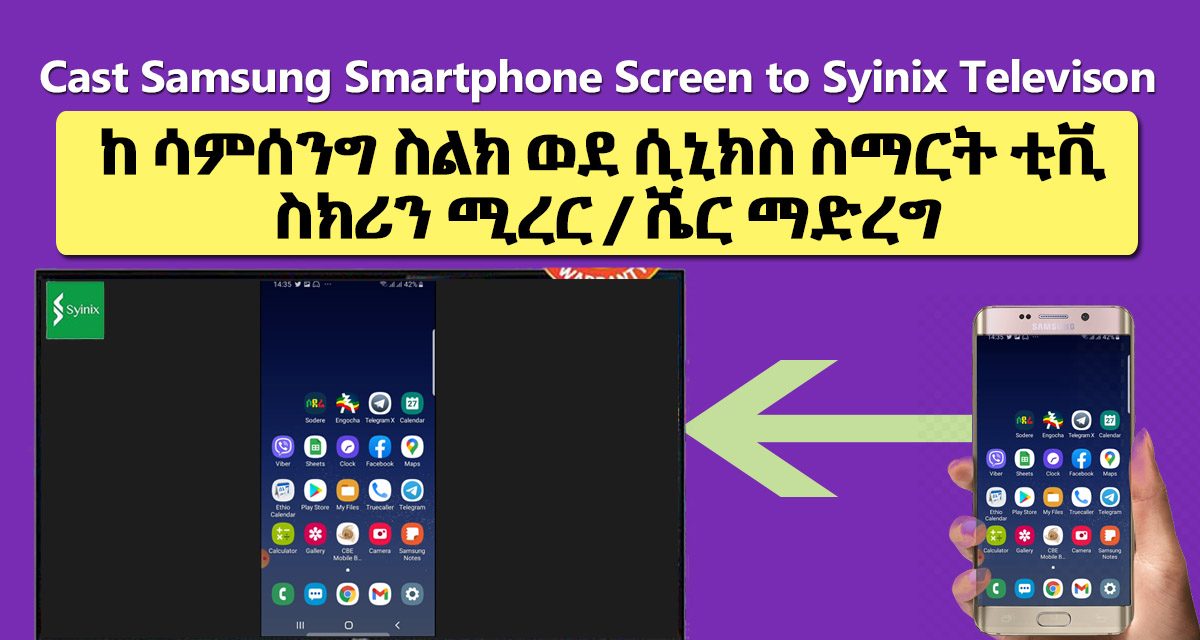Steps to cast (screen share) your Samsung TV to Syinix Television
Requirements
- Syinix Smart TV
- Samsung Smartphone with smart view technology
Steps
- Activate SmartView from the notification center of your smartphone
- Go to your TV and click on Source
- Select i-Cast as the source on your TV
- The Syinix tv will give you a device name similar to a Mac Address
- Once this address appears on the TV, it will also appear on your smartphone
- Click on the device on your smartphone
- Wait a few seconds
You have now successfully cast your smartphone screen to a Syinix tv