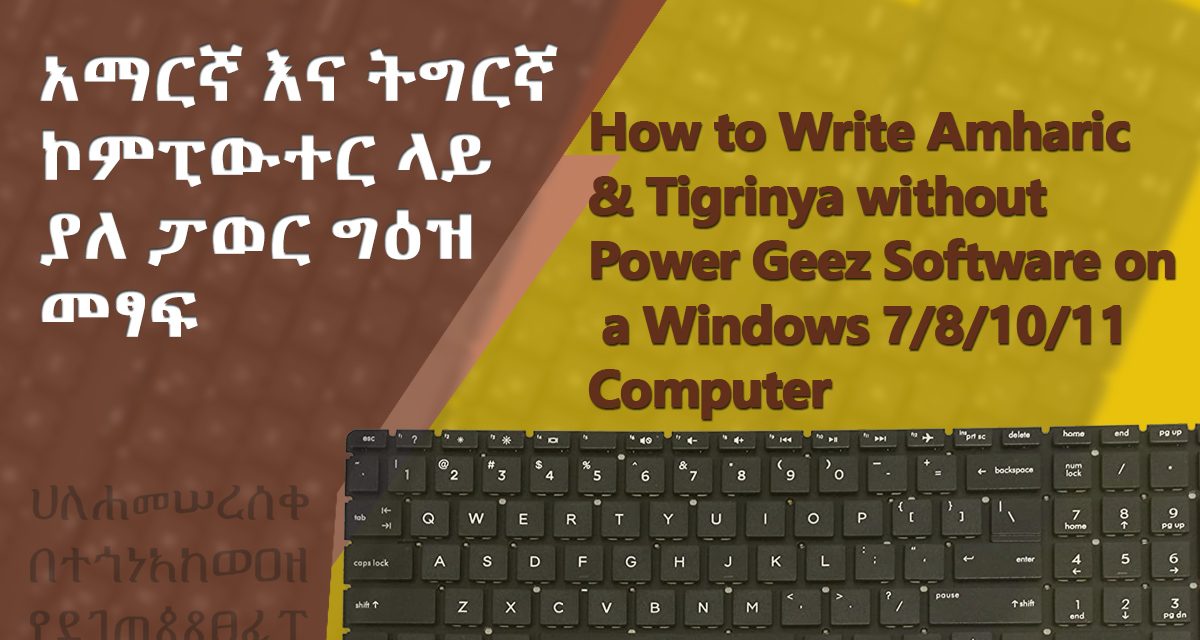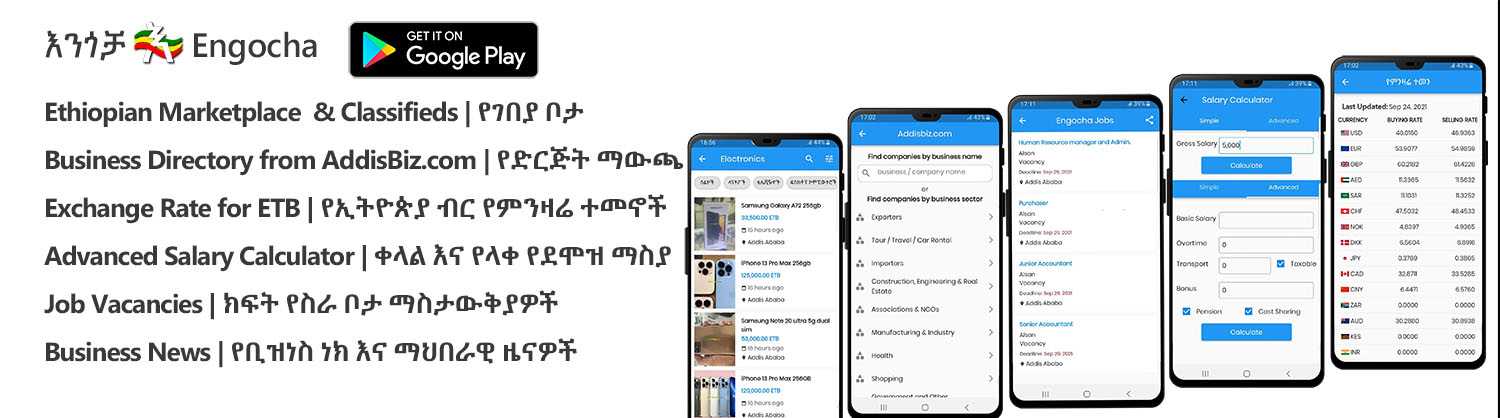If you prefer a video tutorial in Amharic, you can watch the video below.
Requirements
- Windows 7/8/10 or 11 computer
- Internet connection to download language pack (will not be needed to write)
- Make sure you’re computer is windows 7/8/10 or 11
- Go to language settings of your computer
- Scroll to preferred languages
- Click on Add a Language
- Type and find Amharic or the language you want to use
- Click on Next. If it asks you to download supplemental fonts, click install
- Wait for the language pack to be download and the fonts to be installed
- After you will see a language switcher on the task bar which you can use the change input language