For a detailed explanation, take a look at the video presented in Amharic.
How to change the Wi-fi Router’s Admin login password
- Connect to the wireless device
- Open a browser and navigate to http://192.168.1.1
- You will be asked for a user name and password. The default username and password are the following
Username: admin
Password: admin
If you are unable to login using the above username and passwords, take a look at the back of the device - Once you log in, click on Maintenance on the top right of the top menu
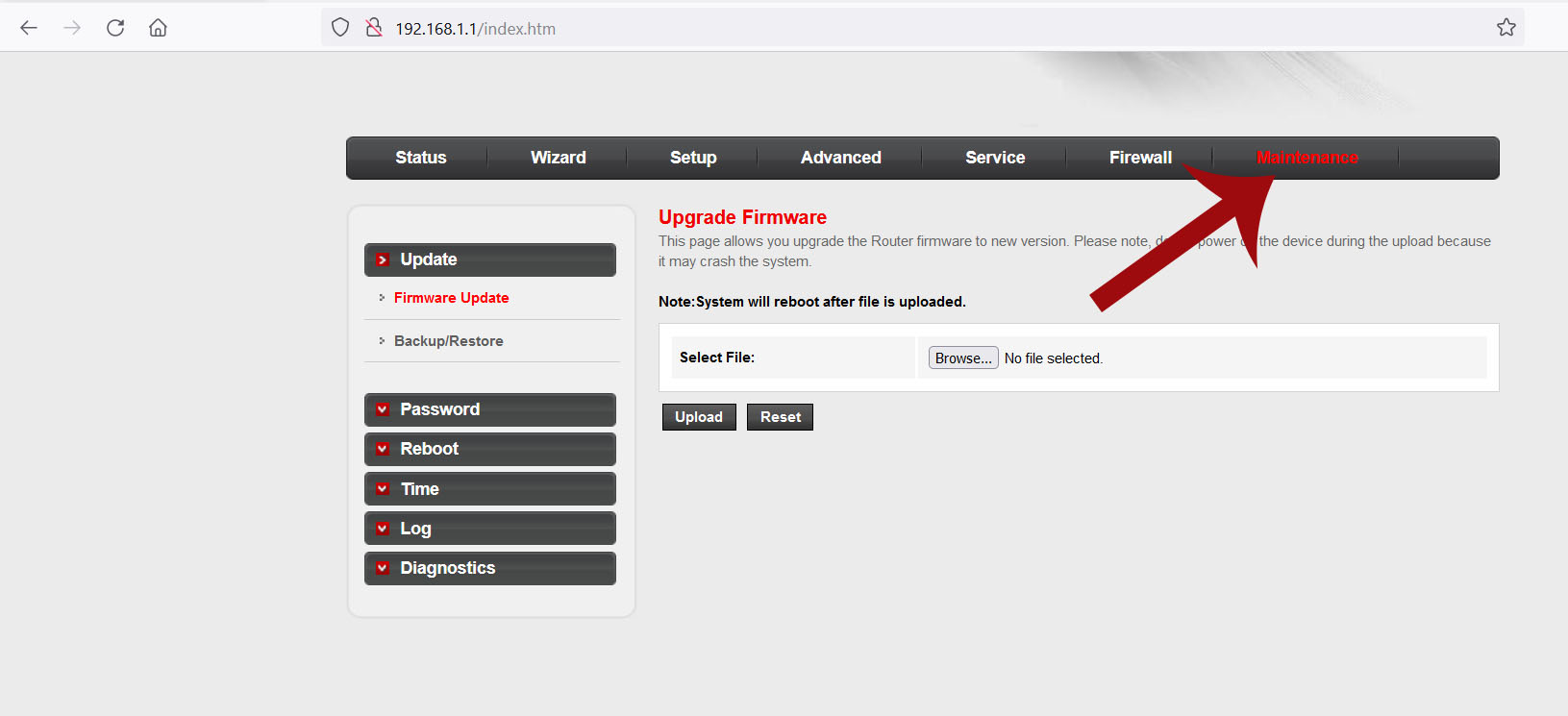
- Once you are on the maintenance tab, click on password on the left hand side.
- Once there, you will see a form and a User Accounts table. Click on the the ‘select’ column on the User Accounts table.
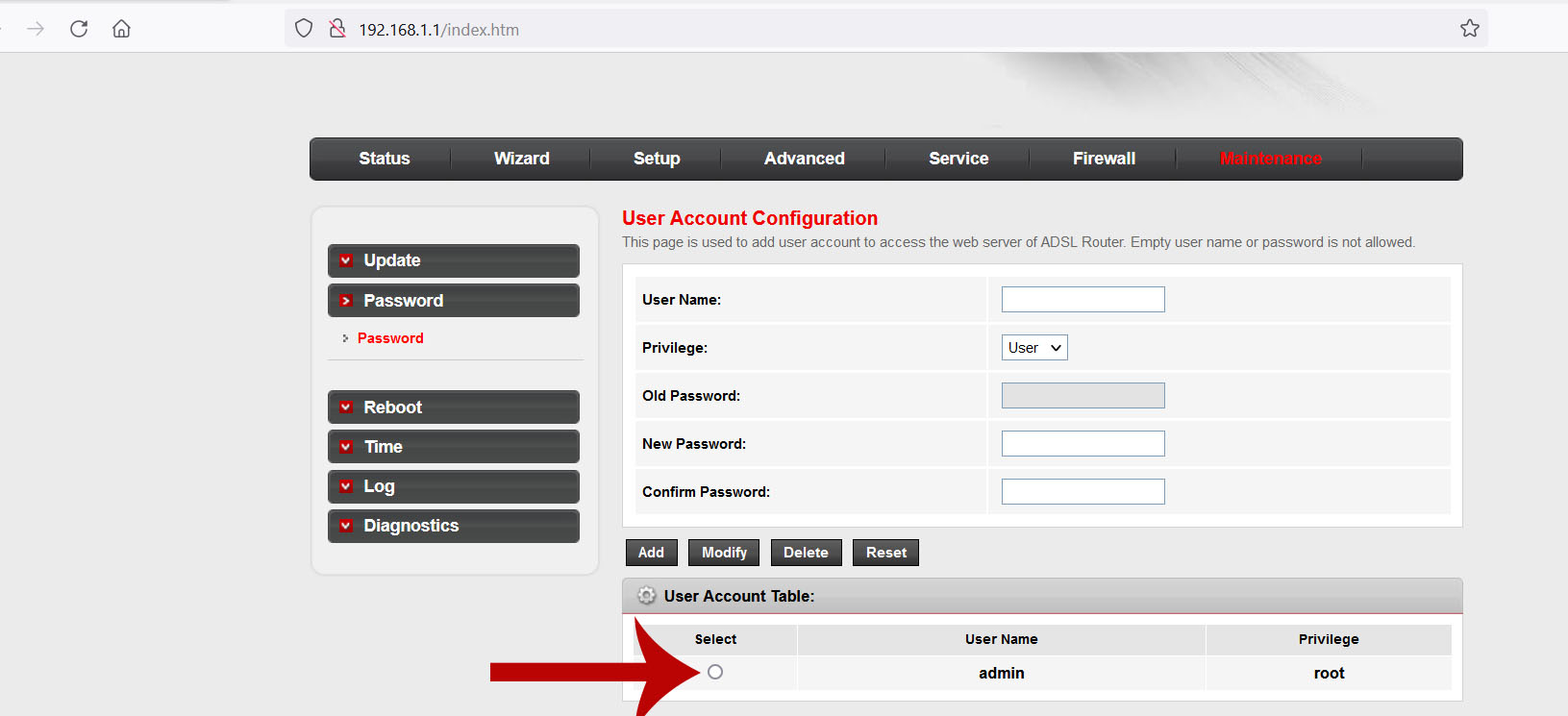
- Once you click on the select button, the User Name textbox on the form will be populated with the ‘admin’ username.
- Once you see that, write your old password on the old password textbox. Then write the New Password and re-write your password on the Confirm Password textbox.
- After you finish writing the new password, click on the Modify button.
Congratulations, you have successfully modified the user login of the comnect wifi router.

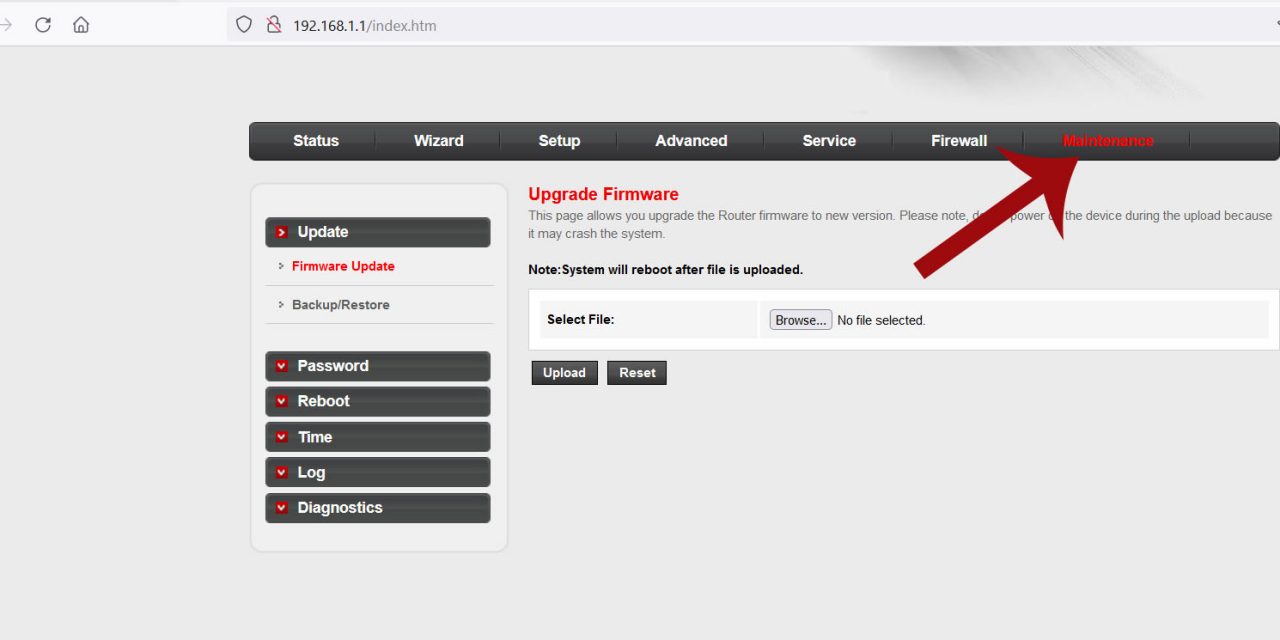


How to creat guest network